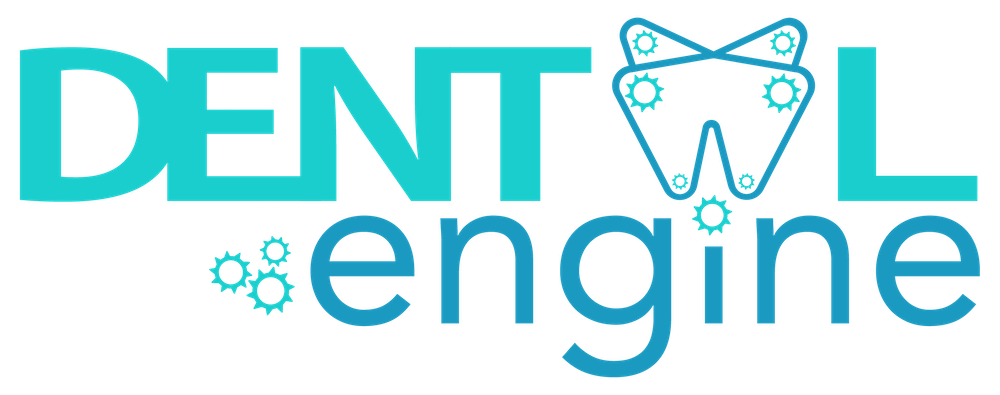How to Guarantee Website Security
We are now completely reliant on businesses or services that are entirely digital or rely on digital channels for support. Is a website really necessary? How secure is our website for transactions? These are two common concerns among business leaders. With an increase in business across the digital landscape, we can see an increase in cyber attacks, leaving business websites vulnerable; thus, website security is critical.
What is Website Security?
Web security is the process of securing a website against malfunctions, malware, cybercrimes, or cyber-attacks in order to prevent the loss of company or patient data. To defend against thefts or losses caused by digital hackers, scanning a website for vulnerabilities or performing security testing is always necessary.
Introduction to Website Security
In today’s environment, cyber security has become the primary form of protection, and with technological advancements, you’ll need continuous detection, monitoring, upgrades, and fixes to avoid risks. The website can be protected from being attacked or hacked by implementing a series of protective measures and protocols.
Security features for the website must be implemented from the start and proactively monitored and maintained to keep up with the new threats that come with advanced technology. When a website is hacked or attacked, it typically crashes or slows down, loses traffic, and sensitive client data is lost.
Benefits of Website Security for Your Dental Practice
There are several benefits of having website security for your dental practice. Website security communicates trust and competence, is necessary for search engine optimization (SEO), prevents spoofing, and protects patient data from exploitation
Trust and Competence
Since your reputation is on the line, you must be trustworthy. Because your patients entrust you with their money, credit card information, and other personal information, you must provide the appropriate level of security. Resulting in regular or potential patients having greater confidence to interact with your dental practice. Patients believe the dental practice if they trust the website. It demonstrates that your dental practice is concerned about the safety of the patient, which aids sales. If a patient knows that a transaction is safe, he is likely to make more transactions.
Search Engine Optimization
Did you know that search engines can blacklist you based on the security of your website? It’s not uncommon for your search engine rank to be stripped if your site and/or IP address aren’t secure or show malicious intent in some way. This means that you will not appear in regular search results.
Protects Patient Data
After a security breach, having a website that protects patient information can help you avoid legal battles. It’s becoming a more pressing issue for companies that conduct business over the internet.
Investing in website security is worthwhile for your dental practice. After all, website cleanup costs far more in terms of time, money, and reputation than website protection after an attack. It only takes a few minutes to secure your site, but it can take hours, if not days, to clean it up. The cost of losing your reputation to search engines and patients can be enormous. By implementing these security measures, your dental practice can reap the benefits of a secure website, such as increased conversions and the ability to expand.
Precautions & Best Practices
The security of your website is proactively managed by implementing the following precautions and best practices, which safeguards your website and patients, resulting in increased revenue and growth.
Hosting/SSL Certificate
SSL certificates encrypt data transferred from your website to a server, such as emails, passwords, user information, credit card information, and so on.
Malware Protection (Wordfence)
Wordfence comes with a web application firewall that uncovers and blocks any malicious website traffic for WordPress. It provides various features and configuration options for site owners to protect their sites from intrusion.
Malware Removal (WPFixit)
WPFixit will help with WordPress issues and helps clean up your website for protection.
Daily Backups
Daily backups protect your important files from data loss due to common occurrences like system crashes, malware infections, hard drive corruption, and failure.
Hosting/SSL Certificate
Data passes from one computer to another as it travels between your patient and its final destination. Installing an SSL certificate is a simple first step toward reaping the benefits of a secure website, as well as improved SEO. An SSL certificate identifies your website as secure, and it’s one of the factors Google takes into account when ranking websites in search results.
SSL Certificate’s Primary Purpose
An SSL certificate’s primary purpose is to protect server-patient communication. Every bit of data is encrypted when SSL is installed. The data is locked, and only the intended recipient (browser or server) has the key to unlock it. SSL protects you from malicious hackers when dealing with sensitive data such as IDs, passwords, credit card numbers, and so on. Because SSL converts data into an unreadable format, a hacker’s skills are rendered useless against SSL certificates’ unbreakable encryption technology
SSL Certificate Provides Authentication to a Website
The second major function of an SSL certificate is to authenticate a website. In terms of web security, identity verification is one of the most important aspects. There is no denying that the internet is becoming increasingly deceptive. There have been reports of people losing thousands of dollars on fake websites. This is where an SSL certificate is useful.
SSL Certificate will Improve Google Ranking
As previously stated, Google penalizes websites that do not use encryption. On the other hand, they are giving preference to those who do have SSL. Improving your Google ranking can help increase brand awareness and traffic.
Malware Protection (Wordfence)
Malware refers to any malicious software that is designed to harm or exploit any programmable device, service, or network. Cybercriminals typically use it to extract data that they can use to gain a financial advantage over their victims. Financial information, healthcare records, personal emails, and passwords are just some of the types of information that can be compromised.
What is Malware Protection?
Malware security protection adds a crucial second layer of defense to your computer or network. Every dental office’s computer system should have a strong antivirus software package as part of its technological defenses.
Antivirus protection that is well-designed has several characteristics. It scans any newly downloaded program for malware before installing it. It scans the computer on a regular basis to detect and remove any malware that may have gotten through. It’s updated on a regular basis to keep up with the latest threats.
Based on technical features (such as attempting to “hide” on a computer) that are characteristic of malware, good antivirus protection can also recognize — and warn against — previously unknown malware threats. Furthermore, powerful antivirus software detects and warns against suspicious websites, particularly those that may contain viruses.
Wordfence for Malware Protection
Dental practice’s who use the WordPress platform, security is increased. WordPress is highly targeted by cybercriminals, bots, and botnets looking to infiltrate, infect, and control websites due to its open-source nature. To protect your website from potential cyberattacks, you should install a secure security plugin like WordFence.
Key Features of WordFence
Firewall & Login Security
A web application firewall is included in the plugin, which detects and blocks malicious website traffic. It is difficult to bypass because it is a WordPress plugin that runs on endpoints, unlike its cloud counterparts. It is difficult to hack or leak data because it does not break encryption. It also guards against brute-force (login) attacks on your website. If you sign up for a premium account, you’ll also get access to their real-time IP address blacklist, ensuring that you’re protected in the event of a widespread cyberattack.
Security Scanner
Wordfence blocks intrusion attempts, detects malicious activity, and protects your WordPress site with malware signatures. Meaning it looks for malware, backdoors, spam, code injections, and bad URLs in the core website files, plugins, and themes. It also verifies the integrity of your files by comparing them to files in the WordPress.org repository. The scanner also looks for common security flaws as well as any abandoned or closed plugins on the site. These security checks ensure that no harmful URLs are included in uploads, files, or visitor comments.
24/7 Incident Response Team
They recognize that restoring a hacked site is a top priority. Wordfence knows you need your site back up and running as soon as possible to avoid further damage to your search engine ranking and brand.
Malware Removal (WPFixit)
If a virus manages to get past an antivirus software check, a malware remover provides tools to specifically remove malware from an infected computer. Active viruses, contained viruses, and inactive malware are all types of malware that can be found on an infected computer.
WP Fix It
WP Fix It provides immediate assistance, malware virus removal, infection insurance, site speed-up services, and complete website management and support.
Your dental website is probably more vulnerable to malware attacks than you think. These small digital pests frequently enter WordPress pages via seemingly harmless plugins. You can avoid these problems by keeping a close eye on your site and optimizing it to see where the problems are coming from. Malware could be hiding behind these issues. These flaws may put your data at risk in addition to slowing down your website. WP Fix It has dealt with these issues and fixed numerous malware-related issues.
Daily Backups
Backup software safeguards dental practice’s data by copying data from servers, databases, desktops, laptops, and other devices in the event of human error, corrupt files, or a natural disaster that renders critical data inaccessible.
No matter if your data is personal or business-related, you should think about backing up your data. Anyone hoping for an additional level of data loss prevention should consider using backup software to prevent the loss rather than having to react to it without any backup available.
Reason to do Daily Backups
Regular backups are essential for securing your dental practice’s network, regardless of how big your office is. Regular backups may be the single most important precaution you can take to avoid a network disaster.
Backups ensure that you have secure and clean data to keep your dental practice running in the event of data loss, a hack attack, or even a natural disaster, regardless of your current security strategy.
Attacks can happen at any time
Do not assume that your small dental practice will be unaffected by this type of attack. Small businesses are frequently targeted by ransomware attackers due to their lack of security. You can avoid paying the ransom by simply restoring your data before you were infected with ransomware if you have a secure backup of your system.
Preventive measures don’t always work
Backups allow you to restore your network no matter what happens. You risk losing critical information such as patient financial records, payroll data, and mailing lists if you don’t back up your data. If a virus infects your network, failing to restore it from a clean backup can result in network outages that last days or longer, destroying patient confidence in the process.
In some cases, data corruption is the issue rather than hacking or malware. Backups allow you to go back in time before you had network problems and restore your network quickly.
Lost Data Damages Dental Practice’s Reputation
A dental practice must consider that data loss leads to a loss of customer trust. Being known as a company that has lost data, particularly patient data, will not help your dental practice.
Want to Learn More?
Get in touch with The Dental Engine to learn more about how website security and data backup services can benefit your business! You can’t build anything until you get your WordPress site setup with the proper plugins and themes. We walk you through this process to ensure everything is set up correctly so you can start developing pages on the front end.