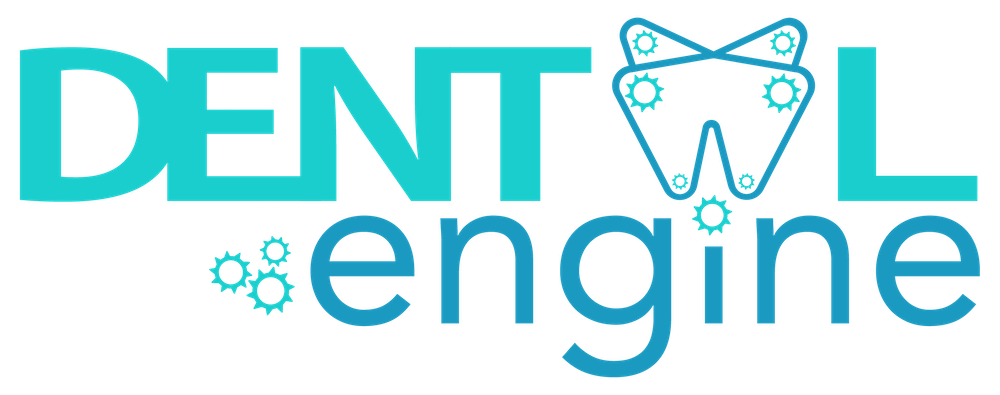Dental website design audit
If you’ve had your website design audited by the Dental Engine and want to learn more about each one of the factors, you’re in the right place (if you’d like to get your dental website audited click here).
Our Website Design Audit contains 10 factors that summarize your website’s overall design. Focus on optimizing these design elements in order to improve your website’s design.
Below you’ll find the what and why of each one of the factors from the Website Design Audit.

1. Simple, modern design
In today’s digital age, your website is often the first impression someone has of your dental practice. A well-designed website can be the difference between attracting new patients and having them look elsewhere. With a clean, simple, and modern design, your website will stand out from the competition and make it much easier for visitors to interact, learn more about your business, and book appointments online. Investing in good website design will go a long way in making a great first impression and helping your practice grow.
Rating factors
Here’s how we rate the overall design in our Website Design Audit:
Simple Modern Design
Having a simple, modern design means that your website is well-structured and easy to navigate through. By using high-quality imagery, strategically placed CTA buttons, and having brand consistency throughout the website (fonts, colors, overall structure) you are offering your website visitors a good user experience.
Outdated or Poor Design
If your website design was rated as outdated or poor, this means that the overall aesthetics wouldn’t attract website visitors in engaging more with it, likely driving them away from some of your competitors.
ACTION: You should consider re-designing your website to promote your brand accordingly and to make sure it attracts new visitors. If you’d like to get a well-designed website, start your Free Website Design Services with the Dental Engine here.
2. Primarily Custom Imagery
People are keen on visuals, so they are most likely to notice the photos on your website first. Using high-quality, custom imagery adds a personal touch to your website and a chance for your visitors to learn more about your team and office and to know what to expect when visiting your dental practice.
Rating factors
When we perform the Audit, we rate your imagery as one of:
Primarily Uses Custom Imagery
This means that most of the photo content throughout your website is custom and highly personalized.
Uses a Mix of Custom & Stock Imagery
This means that even though your website consists of custom images of your dental practice/team, it also has a variety of stock photos on important places on your website, such as your Home and/or About page.
Primarily Uses Stock Imagery
This means that the majority of your website imagery is stock. Even though stock images might sound like a quick and easy option for your website, there are downsides such as lack of personalization and the fact that those images are likely already being used on a lot of other websites.
ACTION: If you use a mix or primarily stock images, our recommendation is to replace them with high-quality custom images. Preferably, you would want to offer custom images of the services you offer as well, but since we do understand that photoshoots involving patients might be hard to organize, the primary focus should be using custom images on your Home and About page, as well as any page where applicable, by providing imagery of your dental practice’s interior and exterior, as well as of your dentists and the dental team. If you want custom images, but you don’t want to take them yourself and would rather have a professional do it, you can learn more about Professional Photo & Video Shoot services from Dental Engine here.
3. Call To Action Button Status
Call to Action (CTA) buttons are instructions for the website visitor to take some sort of action while interacting with the website.
Since the primary function of a dental website is to convert visitors into patients, the most important CTA button is for scheduling an appointment.
To maximize the number of conversions, it’s necessary to have strategically placed and noticeable CTA buttons which are consistent throughout your website, making sure that no matter what page your visitors are on at the moment, they always have access to the CTA button quickly.
Rating factors
Here’s how we rate your CTA buttons in our audit:
CTA Buttons Prominent & Highlighted
This means that you have a lot of CTA buttons – on the top of your website, and throughout your Home and Service pages, which makes booking an appointment really easy and accessible for your patients. Additionally, they stand out from the rest of the website content, making them extra visible.
CTA Buttons Prominent But Not Highlighted
This means that you have a good quantity of CTA buttons throughout your website, but they aren’t highlighted enough and are harder to notice.
CTA Buttons Highlighted But Not Prominent
This means that the CTA buttons you have are highlighted and easy to notice, but there aren’t enough of them throughout your website.
CTA Buttons Not Prominent Or Highlighted
This means that your website doesn’t contain CTA buttons or has an insignificant amount of them and they aren’t visible.
ACTION: If you lack an amount of CTA buttons, consider adding more of them in places such as at the top of your website, on your Home page, and on every Service page your website has, making it easy for people to book an appointment online or call you as soon as they’ve learned more about the service. To make them highlighted, consider changing the font size and color of your CTA button, placing them in strategic positions, and making them stand out from the rest of the content.
4. Top of Website Phone Number
Adding your dental practice’s phone number at the top of the website is really important if you want to increase the number of patients calling to either learn more about your services or schedule an appointment. Since the header of the website is the first and most noticeable part we see once we enter it, the placement of the phone number there is extremely beneficial for your dental practice website.
Additionally, making the phone number stick at the top of the website even when the visitor is scrolling down is giving the visitors a chance to call as soon as they’ve read more about the service they were interested in.
Rating factors
Here is how we rate the Top of Website Phone Number in our audit:
Top of Pages (Sticky)
This means that your phone number is at the top of the website and it’s also always accessible to the visitors as they are navigating through your website, making it really easy for them to call your dental practice at any given time while they are exploring your website.
Top of Pages (Non-Sticky)
This means that you have placed the phone number at the top of the website, but once visitors start scrolling down, the phone number disappears.
Not Present Top of Pages
This means that the header of your website doesn’t contain your phone number.
ACTION: Consider making the header stick at the top of the website to improve your visitor’s user experience, if you don’t already. If you don’t have it at all, make sure to add the phone number at the top of your website and make it sticky when scrolling down in order to increase the number of calls from website visitors.
5. Client Testimonials and/or Reviews
Patient reviews and testimonials are an important part of any business website, and a dental practice website is no exception. Not only do they help demonstrate the quality, level of skill, professionalism, and customer service of the dental practice, but they also give potential clients an opportunity to make an informed decision about choosing a dentist. People are more likely to trust a practice that has a positive reputation, and client reviews and testimonials can serve as a testament to a practice’s quality and dependability.
Having positive reviews and testimonials on a dental practice website can also help increase the practice’s visibility online. Search engines use reviews and testimonials as a way to determine which websites are the most relevant to a given search query. Because of this, having positive reviews and testimonials on a dental practice website can help the practice rank higher in search engine results. This, in turn, can lead to more patients and ultimately more revenue for the practice.
Rating factors
When we perform the audit, we rate them as either:
Present on Website
This means that you have added the patients’ written reviews or video testimonials on your website, therefore providing another trust point for your dental practice.
Not Present on Website
This means that while performing the audit, we didn’t find client reviews or testimonials on your website.
ACTION: If you already have reviews on Google My Business, Facebook, etc. make sure to add them to your website. If you don’t have reviews yet, reach out to your patients after their dental appointments to ask them for feedback, and add it to the website.
6. Homepage Callouts
Callouts are highlighted visuals and text that are placed prominently on the homepage of your dental practice website. They have multiple purposes, including highlighting key services, product offers and promotions, and anything that differentiates you from your competitors.
For dental practices, homepage callouts can be used to feature specific treatments or services you offer and to give potential patients a better understanding of what your practice is all about. By featuring your best services and promotions, you’re creating a more inviting and informative user experience while also increasing the chance that they will click and explore more of your website.
Homepage callouts can also help you stand out from the competition. When potential patients are searching for a dentist, they will be presented with a lot of different options, and your homepage callouts can help you capture their attention right away, giving you an edge over the competition.
Rating factors
We rated them as either:
Present on Top of Website
This means that you’ve added the callouts at the top of your homepage where they are the most visible for the website visitors.
Present on Website
This means that you have callouts somewhere on your homepage, but they are not at the top which is the first thing the website visitors see once they enter the website.
ACTION: Move the callouts to the top of the homepage to highlight them even more.
Not Present on Website
This means that while performing the audit, we couldn’t find callouts on the homepage of your website.
ACTION: Consider adding homepage callouts, as they’re a great way to draw attention to key points, highlight services, and encourage visitors to take action.
7. Trust Indicator Badge(s)
Having review badges on your dental practice website can help to boost your reputation, encouraging potential customers to come to you for their dental needs. They are usually displayed prominently on a website to show customers that the business is certified, accredited, and regulated. This can be from professional bodies such as the American Dental Association, or from industry regulators such as the FDA. These badges help customers know that your practice meets certain standards and requirements, providing them with the assurance that you are qualified to carry out the required dental work.
In addition to the regulatory badges, many dental practices also choose to display badges from review sites such as Google Reviews or Yelp. These badges provide social proof that your business is well-liked by customers. They can also show customers that your practice is active in responding to reviews and engaging with customers.
Rating factors
When we perform the audit, we rate them as either:
Present on Website
This means that you’ve added the trust indicator badges you own on your website.
Not Present on Website
This means that while performing the audit, we couldn’t find trust indicator badges on your website.
ACTION: If you already own trust indicator badges, make sure to add them to the website as they provide a sense of security to potential patients and can help to build their trust in the practice.
8. Dental Video
Having a dental video for your dental practice on your website is a great way to tell your story and to introduce your patients to your office, team, and services. A well-done video will give you credibility, bring you closer to your patients, and build trust.
Rating factors
When we perform the audit, we rate it as either:
Present on Website
This means that your website offers a chance to visitors to learn more about you by providing them with a dental video containing information about your practice, dentists, and services. It also contains footage of the interior and exterior of your practice so they can easily find it when coming for the first time, and know what the office looks like beforehand.
Not Present on Website
This means that while performing the audit we couldn’t find a dental video about your practice on your website.
ACTION: Consider creating and adding a dental video to your website which will make your patients more familiar with your business and the services you offer. If you want a professionally done dental video, check out the Professional Photo & Video Shoot services from Dental Engine here.
9. Service Page Video(s)
Providing video explanations about the services you offer can be extremely helpful for your patients, since it will introduce them to the procedure, answer their questions and reduce the anxiety they might have about the procedure, making them more likely to request an appointment or consultation about that service.
Rating factors
When we perform the audit, we rate them as either:
Present on Website
This means that your service pages contain videos explaining the service, providing a general overview of the procedure, and offering information about it to your patients.
Not Present on Website
This means that while performing the audit and checking your service pages, we couldn’t find videos explaining them.
ACTION: Consider adding video explanations for your services on the service pages for them. Start by adding videos for the services you get most questions for, since this will make information about those services really accessible, and offer a visual overview of the whole procedure. To make this easier for dental practices to achieve, Dental Engine offers a database of dental service videos that you can embed and use on your website. Learn more about this here.
10. Copyright Date
The copyright date, which could be usually found at the site’s footer – at the bottom of the website, isn’t the same as the publication date and should be updated every year.
The copyright date is a sign of credibility and trustworthiness. It informs potential patients that the website’s content is up-to-date and accurate. It also lets visitors know that the information they are reading is from a reliable source. Furthermore, having a copyright date on the website can protect the dental practice from potential lawsuits, as it serves as legal proof that the information posted is true and correct.
In addition to being a sign of credibility and trustworthiness, having a copyright date on a dental practice website is also beneficial for SEO purposes. Search engines are constantly crawling the internet, looking for fresh and up-to-date content. If a website has a copyright date, it shows search engines that the content has been updated recently. This is beneficial for SEO, as it can help the website rank higher in search engine results.
Rating factors
Here’s how we score this in our audit:
Current year
This means that your website’s copyright date is updated for the current year.
Past years
This means that your website contains a copyright date at the footer, but that it’s not updated to represent the current year.
ACTION: Consider updating your copyright date to the current year to give the impression of continuous maintenance of your website.
No copyright date
This means that the copyright date isn’t visible on your website.
ACTION: Consider adding the copyright date at the footer of your website as it can help ensure that your website is providing the most current and accurate information and can help protect you from any potential legal liabilities.