Easy Ways to Customize your Website from WordPress
There are two crucial aspects to creating a website: function and design.
Function means the website is organized to get your visitors to become new patients. Design helps interaction with your visitors to be engaging and trustworthy.
Customizing the frontend of your website helps with the design and the function of your site that visitors will interact with.
Nothing will make your website feel like an extension of your dental practice more than the look and feel. With WordPress, there are many options for functionality and design. With little effort, your site can be as unique and welcoming as your dental practice is!
Here are some ways you can begin customizing the frontend of your website.
Start Customizing: Tips to Consider
Before you get started, sketch the layout of your website and get feedback. It’s simpler to make changes on paper than it is to make on a website. There are other important aspects to consider before you dive into WordPress:
- Number 1: Choose a header font and body font
The header font is larger and easier to read. These headers will help visitors break down the content to find what they need. Always make sure your fonts are easy to read.
- Number 2: Choose a color scheme
Make sure your dental practice has a unique, recognizable color scheme across all your pages. This makes everything feel uniform and cohesive.
- Number 3: Use stock photography or take customized photos of your office
In order to give your office website a relatable feel, strategically place relevant pictures throughout your website. Remember to keep your images clear and if you use filters, try to be consistent throughout the website.
- Number 4: Follow all your design principles
Use specific design ideals like proper white space (the area between text blocks and other design elements), balance, alignment, hierarchy, emphasis, contrast, and more. Again, be consistent with your content and design. Don’t have too many variations of headers or font spacing. Make your website feel whole, not broken into different parts.
Customization Options
Pick your Theme: The easiest way to make a big change to your website is to find your WordPress theme. A theme sets the layout of pages and the design of your site. But themes don’t just change the look and feel, they also add features like a unique home page layout, interactive side panel sliders, and so much more! Choosing a theme will instantly set the tone for everything about your website and dental practice.
Pick your Font: The font you choose has a big impact on the content you write. Font should always be easy to read and consistent through your site. If your patients can’t read your content without struggling because of the font style or size, it may be time to change it up. Keep things simple. When it comes to fonts, sometimes you have to make sacrifices in creativity for efficiency.
Widgets and Menus: WordPress widgets help you add content and features to your sidebars. For example, if you’d like to add quick links to categories such as search options, a comment section, dental services, social media profiles, and more. You can also use menus to create site navigation and drop-down options to direct visitors to the critical pages of your site.
Select your Homepage: WordPress introduced a useful website editor called Gutenberg in 2018. This editor allows you to write content and create stunning layouts. It uses ‘blocks’ for organizing content to create a page structure that you like. This will help you create a homepage with different design elements like cover images, columns, tables, text and media, galleries, and many more.
Have you customized the frontend of your website?
Customizing the frontend of your website shouldn’t become a hassle. With these helpful tips, we hope you utilize WordPress for its functionality and the ability to make your dental practice unique. One of the best ways to start customizing is to start planning. Remember to keep things simple and consistent so your potential patients enjoy their visit to your website.
As always, for additional information and help customizing your website, please visit the Dental Engine to sign up for specialized training to help grow your dental office into being the best it can be.
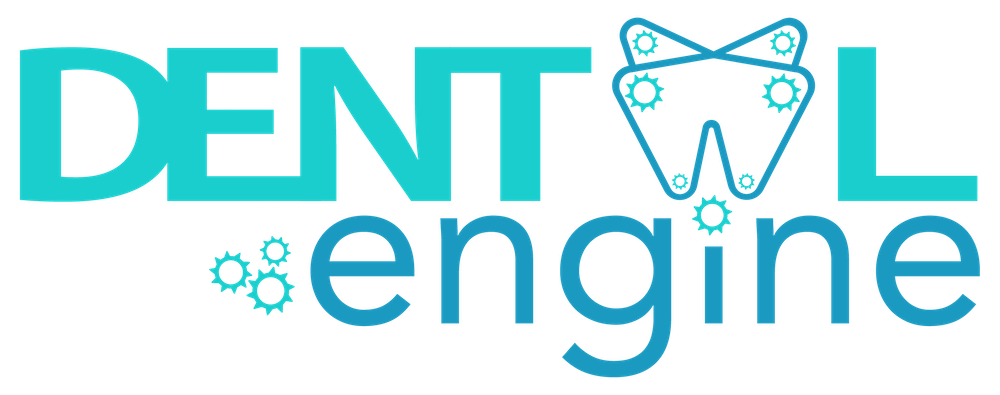

Recent Comments