What is backend development in WordPress?
Backend development is a term used to describe the inner workings of an application. In WordPress, the backend is used to describe the ‘behind the scene’ actions of your website. Here, you can create content, manage plugins, customize design options, and more. The WordPress backend is also known as the admin area that consists of pages like the dashboard, posts, appearance, pages on your websites, and others. These options may change slightly depending on the theme you’ve chosen for your website, but customization is always possible.
Let’s take a look at some of the steps, key features, and benefits of setting up the backend of your WordPress website.
WordPress Hosting: What is it and Why do you need it?
Hosting is one of the most crucial, but often overlooked features of running your website. Without a host backing you, your site will run slowly, experience downtime, and be more prone to hacking.
Purchasing WordPress hosting with a reliable host can improve your SEO ranking and increase sales. Consistent trusted hosting sites like Bluehost, GoDaddy, and SiteGround provide top quality and service for your website. There are various types of WordPress hosting options like Free, Shared, VPS, Dedicated, and managed WordPress hosting.
Each of these options has its own pros and cons depending on the needs of your dental practice.
WordPress Website Set-up with Hosting
2 simple things are needed to set-up your WordPress website:
- Having a domain name
- Choosing a hosting company
While your domain name will be your address on the internet, your host will be the website’s home. If you chose Bluehost, for example, you would head to their website and get started with the set-up. They will ask you to choose a plan that best fits the needs of your website, layout the benefits of each plan, and ask you to choose your domain name.
After your hosting account has been set-up, you’ll need to install WordPress and select your domain name as the location to be installed to. The installation details will list your ‘admin’ username and password so you can officially sign into your hosted WordPress account.
Once you’ve logged in, you will see the WordPress dashboard. The WordPress dashboard acts as the control panel for your entire WordPress website. When you first sign-in to your dashboard, you’ll see WordPress widgets such as ‘Activity’, ‘Quick Draft’, ‘Events and News’, and ‘At a Glance’.
To the left, you’ll see your control panel. From here, you’ll notice various menu options like ‘Posts’, ‘Media’, ‘Pages’, ‘Appearance’, and more. In each menu, you will have the option to create, manage, and customize different aspects of your website.
Secure your Website with an SSL certificate
An SSL (Secure Socket Layer) certificate encrypts the language of exchanged information between your website and your visitors. To protect sensitive information within your website like usernames, passwords, and card information, an SSL certificate is essential.
For Bluehost customers, free shared SSL certificates are available for activation. This offered SSL should install and activate automatically.
Within your Bluehost control panel, you have the ability to manually activate the SSL certificate as well as enabling and disabling it to run.
Customizing: Selecting a Theme, Creating Content, and Installing Plugins
Your Theme:
Selecting a theme controls the visual appearance of your WordPress website. WordPress has thousands of professionally designed themes with templates that you can customize. Once you find the theme that best suits your dental practice, you simply install it from the WordPress dashboard.
From there, the theme customization screen allows you to change individual settings while seeing a live preview of your website. These drop-down menus show display options like header colors, font sizes and styles, and background images.
Your Content:
WordPress has two default content types called ‘posts’ and ‘pages’.
Posts give blogging options and appear where new blogs are displayed first. But not to worry. You can create a website without any blog content at all.
Pages, however, show static content such as your ‘about us’ page, ‘contact’ page, ‘patient services’ page, and more. When you create pages, you’ll be able to edit the content you need to be displayed on the editor screen. You’ll provide the title, add text content, format options, and even add embedded videos.
Your Plugins:
WordPress plugins are like apps that make creating and managing your WordPress site simpler. They help you create features for your website such as contact forms, photo galleries, patient testimonials, and more. Most of the plugins recommended for your dental practice would be free and are available for installation on the ‘Plugin’ menu option on the dashboard.
There are over 49,000 plugin options that allow you to showcase images, have interactive contact forms, improve your site’s SEO, among many others.
With these customization options, setting up your website backend will be exciting and unique to your practice.
Does your Practice Need Help Setting-Up your Website Backend through WordPress?
There are thousands of ways to customize your WordPress website on the backend, but the process can be simple and exciting. Creating a secure and custom website through hosting is really the staple to becoming an independent dental practice online. Selecting and managing plugins and other dashboard options will show your patients that you’re consistent and that you care about their experience.
As always, if your practice needs help setting up your WordPress website on the backend, please visit the Dental Engine to sign up for specialized training to help grow your dental office into being the best it can be.
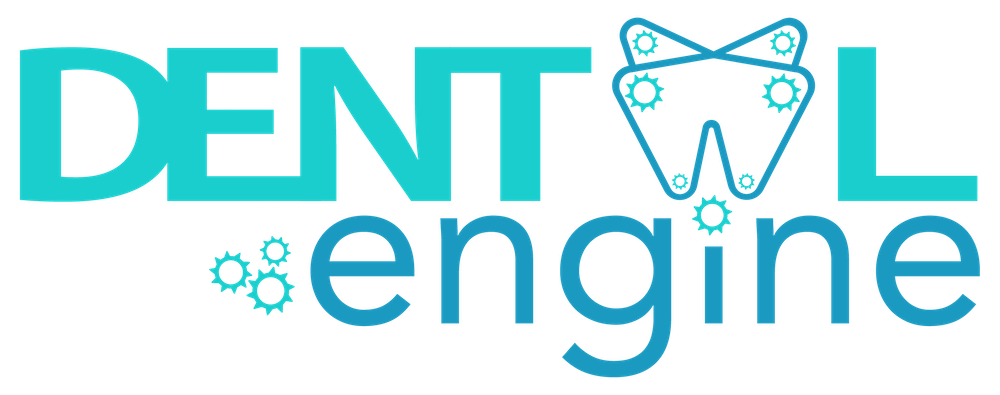

Recent Comments